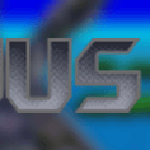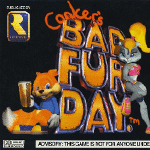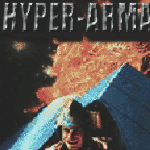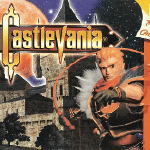PPSSPP
PPSSPP is one of the highest regarded PSP emulators, and probably one of the most successful emulators for the PSP. It boasts an impressive multi platform lineup, being able to be run an assortment of systems such as Windows, Linux, Mac OS X, iOS, Android and even more obscure systems like Blackberry.
The original author, Henrik Rydgård, planned the emulator to be not only extremely fast, but also very highly portable, and he managed to pull that off incredibly successfully. For those who don’t know Henrik Rydgård was one of the co-founders of the superb Dolphin Emulator.
In just 3 years PPSSPP managed to become the best PSP emulator around, boasting a high compatibility rate while still being able to render the games faithfully and fast.
The developers even managed to end up adding support for Sony’s Proprietary audio codec, ATRAC3plus. Along with this there is a variety of different enhancements you can use to make the PSP games look much nicer at higher resolutions, including being able to increase the internal rendering resolution that the PSP would of rendered at, rather then just stretching the image to the screen size.
Note: Linux and Mac OS X builds rely on SDL, instructions are below on how to install the correct version of SDL for PPSPP to run on those systems.
Linux PPSSPP Instructions
- Open a Terminal instance
- For Debian/Ubuntu and their derivatives: Install the “
libsdl2-dev” package. - For Fedora/RHEL and their derivatives: Install the “
SDL2-devel” package. - For BSD-based distros: Install the “
sdl2” package.
Mac OS X Instructions
- Open the Terminal app.
- Paste this into a Terminal:
ruby -e "$(curl -fsSL https://raw.githubusercontent.com/Homebrew/install/master/install)"
- Follow the instructions, and wait for installation to finish.
- Paste this into a Terminal:
brew install sdl2